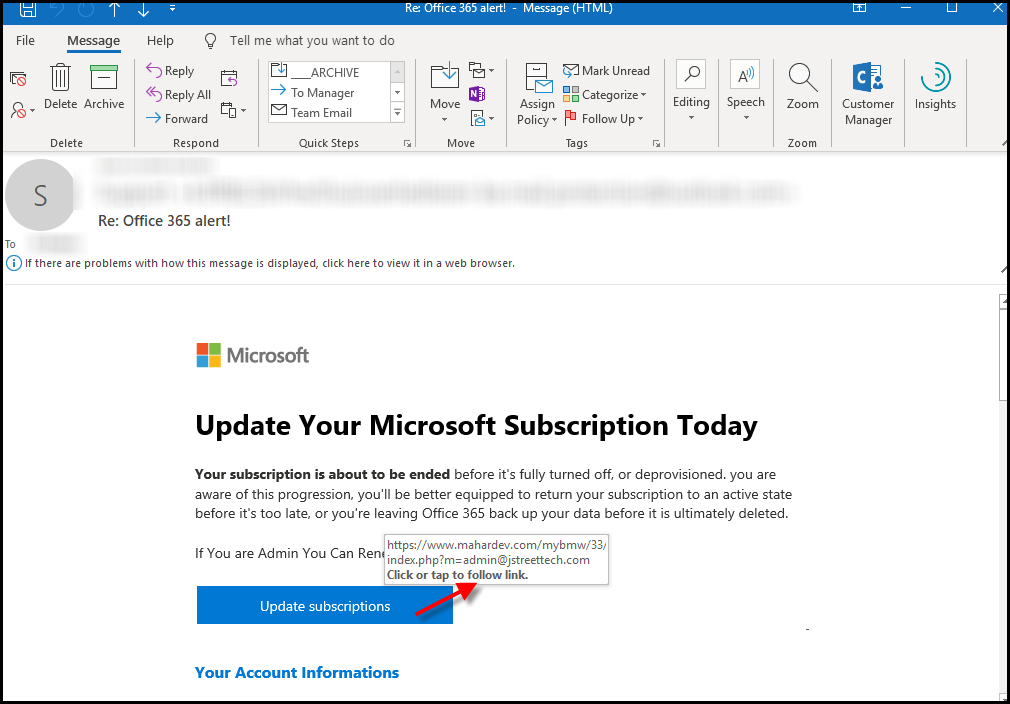Read the latest J Street Buzz here!
https://www.jstreettech.com/newsletters/J%20Street%20Buzz%20-%20BackgammonBusinessAndLife.aspx

Read the latest J Street Buzz here!
https://www.jstreettech.com/newsletters/J%20Street%20Buzz%20-%20BackgammonBusinessAndLife.aspx

Latest J Street Buzz – How Do You Schedule Meetings?
https://www.jstreettech.com/newsletters/J%20Street%20Buzz%20-%20How%20Do%20You%20Schedule%20Meetings.aspx
That’s right! The first annual Access Cascade Conference will be virtual (but we intend to return to in-person conferences when it is safe to do so!)

Join us for TWO days of Access-related topics presented by world-wide experts.
Presenters (topics to be announced soon):
To register, visit https://www.jstreettech.com/accessday.aspx


The Latest J Street Buzz is available!
https://www.jstreettech.com/Newsletters/J%20Street%20Buzz%20-%20Why%20You%20Need%20Sleep%20Right%20Now.aspx
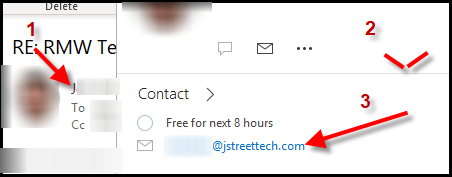
During this trying time, not only do we have to worry about the pandemic, the economy, and our friends and family, scammers and hackers are doubling (tripling?) their efforts to get a hold of your valuable information.
Simple and/or passwords that are used for multiple accounts are a favorite way for these scoundrels to get your private data.
Here are some helpful tips to help keep you safe from accidentally giving away your private information via electronic communication:
These precautions will help protect you from unintentionally giving access to people who do not have your best interests at heart…
Stay safe out there!

Out of an abundance of caution with the COVID-19 virus, Access Day March 19 2020 is canceled. Paid registrants will receive full refunds within a week. If you are not already on our Access Day email list, let us know and we’ll send you updates about future events.
The “originality” that scammers use to try to get people to click on their emails…
Nope, this doesn’t look phishy at all!
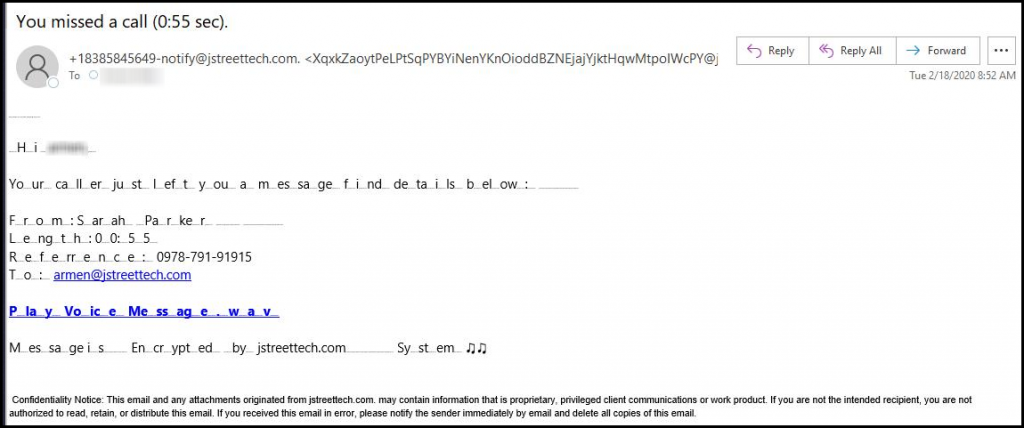
At first glance, this email looks legit. There is the Microsoft logo. All the words are spelled correctly and proper grammar format is followed..
But hover on the “update subscriptions” and you’ll see the where that fateful “click” will take you… and it isn’t to Microsoft!
Always beware when clicking on links in emails, even if you think the email came from a trusted source. A simple 2 second hover on the link will reveal the true URL and could save you time and heartache!